To encourage feedback, I have inserted my e-mail address (hopefully masked against most automated e-mail address grabbers) into my Profile. Feel free. I also welcome Comments ... and I'm disappointed that I don't see more.
Some of you who may be unfamiliar with the blog Comment process, and do not quite see how it works. It’s really not all that bad, so here's a quick primer
The comment log may or may not be open: If it's open, you can scroll down to the bottom, where an empty box labeled "Post a Comment" appears. If the log is not open, you will find – just under the blog article/feature – the text "0 comments" (or they may be some number of comments).
Click on the underlined text to bring up the "Post a Comment" box. When you enter your text and click on the Post Comment button, the system will tell you to “Please choose a profile” (note the red text in the example).
The "Select profile" strip is actually a drop-down menu of various profile choices. Click on the icon at the right end and the profile menu appears. If you already have a Username (and password) among the accounts, you probably don’t need these instructions. If not, scroll down and highlight the "Anonymous" profile. That's how your comment will be attributed in the blog. (You can always “sign” your comment inside the text box with your name or some other identifier..)
The second illustration shows the drop-down menu with the Anonymous profile selected.
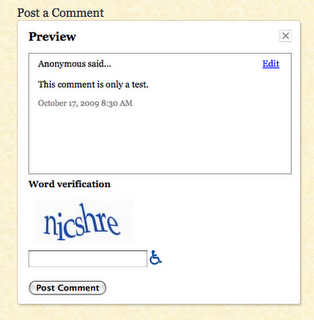 With that selected, you can now hit the “Post Comment” button again. A “Word Verification” screen will appear. That screen presents some “swirly” letters that you must type into the box -- “nicshre” in my example. (Generally that’s easy for a person, but automated programs can’t interpret what is actually a graphic image.)
With that selected, you can now hit the “Post Comment” button again. A “Word Verification” screen will appear. That screen presents some “swirly” letters that you must type into the box -- “nicshre” in my example. (Generally that’s easy for a person, but automated programs can’t interpret what is actually a graphic image.)When you type in the letters and click the final “Post Comment” button, a message appears: “Your comment will be visible after approval.” The system will send me an e-mail telling me to “moderate” the comment. I do have the option to reject a comment, but hope that won’t be necessary. (Disagreement can be healthy, as long as it’s expressed in suitable language and doesn’t turn personal.)


